Physical Server vs. Virtual Server Comparison & Benefits
Park Place Professional Services
Is a Server Physical or Virtual?
Physical Server vs. Virtual Server
What Is a Physical Server?
What Is a Virtual Server?
Physical Server vs. Virtual Server—When to Use One over the Other
Benefits of Virtual Servers and Physical Servers
Virtual Machine vs. Server—Same or Different?
Terms like “server farm” tend to bring a certain image to mind — a warehouse with row upon row of black boxes with blinking lights. Those are servers, right? Yes, but the top-of-mind image begs one question …
Is a Server Physical or Virtual?
When we picture a server farm or data center, what we’re imagining are physical servers, so called because they are here with us as tangible, physical data center infrastructure. Physical servers are electronic equipment, not so different from our televisions or smartphones.
But not all servers are physical. Today, many organizations rely primarily or exclusively on virtual servers, and those are something different.
Physical Server vs. Virtual Server
Before we jump into the physical versus virtual question, are we clear about what a server is? Because it will come up later.
Just to be sure, a server earned its name because it serves resources to computers over a network. There are various types of servers, typically named for what they do — email servers, application servers, file servers — you get the picture.
The first servers were physical and typically deployed with a single function. As computing power increased per server, we learned that we could virtualize server hardware and perform the same function with fractional hardware resources. Now servers come in both flavors. What is the difference between a physical server and virtual server?
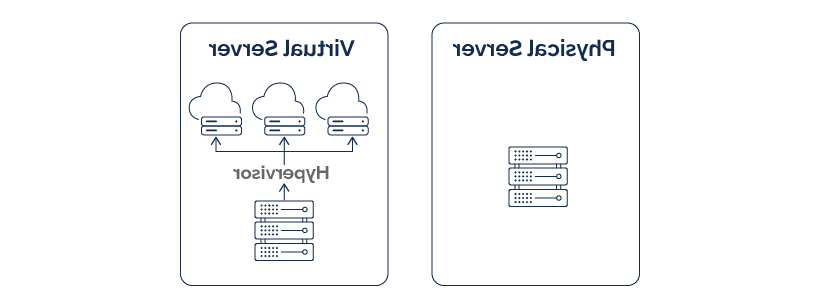
What Is a Physical Server?
A physical server refers to a piece of hardware. It’s a recognizable machine with motherboard, CPU, memory, and the like. Often referred to as “bare metal servers,” physical servers have no gap between the physical hardware and the operating system. A physical server might run Linux, Windows, or some exotic O/S but it will run only one O/S in one instance.
What Is a Virtual Server?
A virtual server is an abstraction of a physical server and emulates those server functions. Multiple virtual servers can be deployed on a single physical server, and that’s one of the key advantages of the technology, as we’ll soon see.
If a physical server can only run one type and one instance of the O/S. If a physical server houses multiple virtual servers, on the other hand, these virtual servers operate like independent servers. Each server runs its own O/S and uses its designated allocation of computing resources, memory, storage and even network components.

Physical Server vs. Virtual Server—When to Use One over the Other
What if you’re considering a virtualization option like VMware vs. physical server technology? Which is best?
Unfortunately, there’s no simple answer. When it comes to physical and virtual servers, neither wins on every count.
- Virtual server vs. physical server performance – that battle goes to the physical server
- Virtual server vs. physical server cost – the virtual server emerges victorious in the end.
As with so many things in technology, it’s a matter of selecting the best option for the particular use case.
Take cost, for example. If you’re starting from nothing, purchasing a physical server plus the software to create virtual servers on it may seem the more difficult and expensive option at first. The balance tips as soon as one needs to upgrade servers or if one is virtualizing an existing environment. It is less expensive to upgrade virtual servers, because you do not necessarily have to purchase new hardware on which to run them. The upgrade migration tends to be easier to complete.
Server virtualization also drives efficiency. Without virtualization, server utilization rates can be quite low. Moving to virtual servers allows an organization to do more with the same number of physical machines, and without increasing the footprint in the data center. In the early days, a single physical server could run 10 or more virtual servers, and capabilities have only increased.
There are typically energy savings as well, because servers are hungry for electricity even when doing nothing. It’s better from an environmental (and electric bill) standpoint to spend that energy to do something. One server running at a high utilization uses less power than 10+ servers loafing along.
Benefits of Virtual Servers and Physical Servers
| Physical Server | Virtual Server | |
| Cost | Higher total cost. Initial purchase may save money on software, but upgrades and scaling are more expensive. | Lower cost in the long run. Initial purchase of hardware and software can be more expensive but upgrading and scaling are far more cost-efficient. Virtualizing an existing environment maximizes value of hardware. |
| Space Requirements | Larger physical footprint. | Space-efficient because multiple virtual servers can run on a single physical server. |
| Performance | Dedicated resources mean better overall performance. | Shared resources reduce efficiency. Stability can be an issue. |
| Security | Security advantages. Configured for each physical server. | Centralized for easier management. |
| Implementation | Must be physically installed and configured. Migration can be challenging. | Deploy, run, and move easily across the environment. |
| Scalability | More difficult to scale; requires additional hardware. | Scalable on-demand. |
| Maintenance | 24/7 monitoring and management are essential
Issues affect only one physical entity which can simplify troubleshooting. |
24/7 monitoring and management are essential.
Ability to isolate physical failures from the OS/Application can limit risks of downtime. |
| Business continuity | Increased risk because server exists on-site. | Facilitates geographically disparate failover, as virtual servers can be easily replicated in the cloud or colocation facility. |
Let us sum it up:
- The sheer performance of physical servers makes them the preferred choice for demanding workloads. If processing speed and/or volume are primary considerations, look to physical servers as your workhorses.
- Virtual servers, on the other hand, are masters of scale. Organizations that need to flexibly scale resources up and down will typically do better with virtual servers, especially if budgets are tight. That’s great for startups and SMBs but also fits more variable needs within large enterprises.
Virtual Machine vs. Server—Same or Different?
Remember solving analogies like these in high school?
Physical server: virtual server: physical computer: virtual desktop (VDI)
It’s shorthand for saying the same relationship holds between a physical server and virtual server as between a physical computer and a virtual one (which we call virtual desktops). Both virtual servers and virtual desktops are abstracted (or virtualized) versions of their physical counterparts.
PCs and servers aren’t the same thing, so VDIs and virtual servers aren’t the same, either. PCs provide services, such as software applications, for a user; servers deliver resources to multiple PCs.
You will sometimes read that there is no difference between a virtual server and a virtual desktop, or you’ll stumble across explanations of a virtual vs. physical machine that conflate PCs and servers. In fact, it’s surprising — even a bit upsetting — how frequently the terms are used interchangeably, even by reliable sources on IT topics.
Yes, a server is a type of computer, and a physical PC can be configured to operate as a server, as some IT pros do at home. Functionally speaking, servers and computers are different, as are virtual servers and virtual desktops, and it’s best to keep the terminology straight.
Support Your Physical and Virtual Environments with Park Place Technologies
After learning about these physical and virtual environments, you may have some questions. If physical and virtual servers are two different things, do you need two different support providers to keep your hybrid infrastructure operating at peak performance? Since virtual infrastructure still runs on physical hardware, do you need a virtual maintenance specialist and a physical maintenance provider? Absolutely not!
Park Place Technologies brings together the resources necessary to support, maintain, troubleshoot, and repair physical servers, as well as virtualized servers and the physical hardware on which they, too, run:
- Our third-party hardware maintenance is there for all physical equipment, whether you’re in need of storage, network, or server maintenance. When it breaks, we fix it.
- Park Place Hardware Monitoring™ is the ever-watchful eye overseeing that physical equipment to proactively identify hardware events and alert the maintenance teams so they can immediately resolve the issue.
- Finally, Park Place Server Management™ is an agentless installation supporting multiple O/S instances and hypervisors to maximize uptime for both physical servers from one or various OEMs, along with virtual servers of different varieties as well.
Three tools, one infrastructure managed services provider. That’s the way it should be. Because no matter how complex your infrastructure, you’re just one organization. You deserve the convenience of a complete, integrated, optimization support solution.
What does it take to get there? Just one minute of your time to contact us today!



